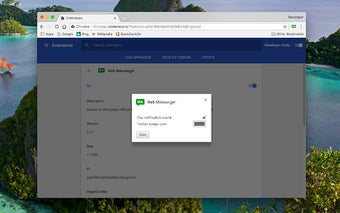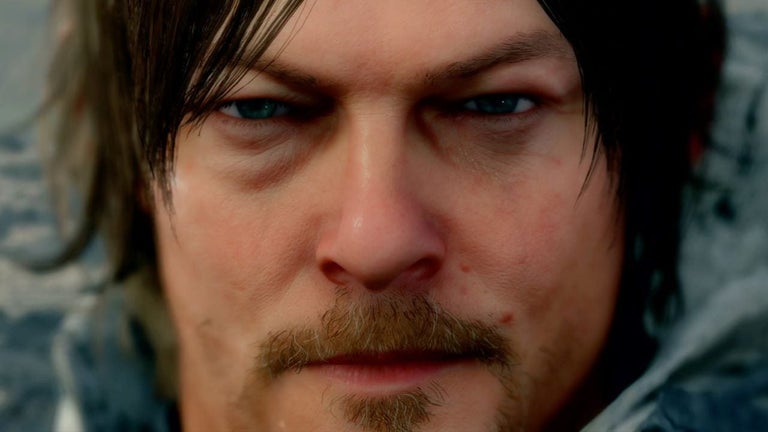WhatsApp Web Messenger: Access WhatsApp in a Standalone Window
WhatsApp Web Messenger is a Chrome extension that allows users to access the official WhatsApp web service in a standalone sandboxed window. With this extension, you can conveniently use WhatsApp on your computer without the need to constantly switch tabs or keep your phone nearby.
The main feature of WhatsApp Web Messenger is its ability to load the official WhatsApp web interface in a standalone window. This provides a dedicated space for your WhatsApp conversations, making it easier to manage your messages and stay connected.
In addition to the standalone window, the extension also offers some handy features. You can control whether the notifications from WhatsApp are silent or not, allowing you to customize your notification preferences. Furthermore, the extension provides a badge counter on the action button, indicating the number of unread messages you have.
It is important to note that WhatsApp Web Messenger is not the official WhatsApp application. It simply provides a simplified way to access the official web service. Users should read and adhere to the terms and conditions set by WhatsApp for using their web service.
To connect WhatsApp Messenger to your cellphone, please refer to the official WhatsApp FAQ for instructions.